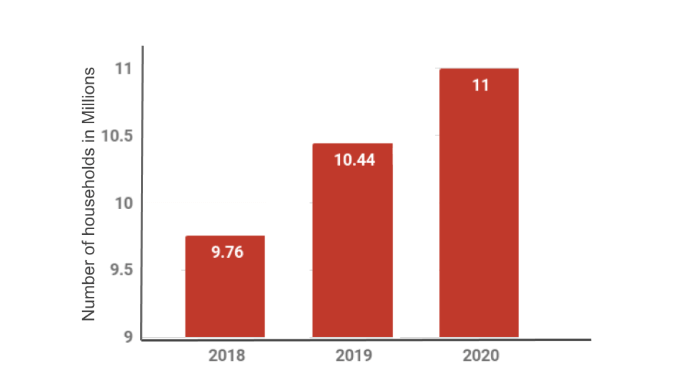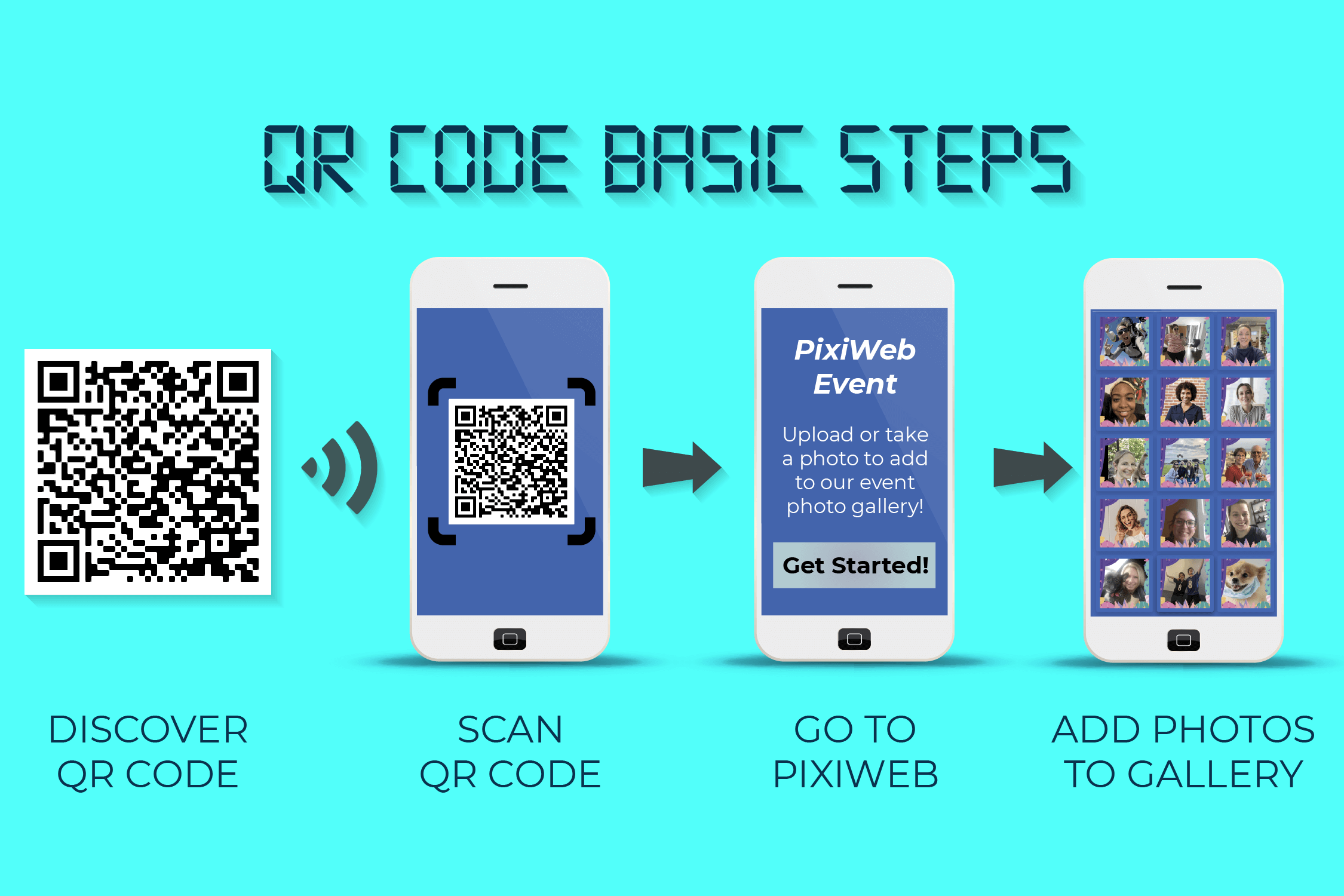QR Codes & Everything You Need to Know About Them
From “How do QR codes work?” to “What can you use a QR code for?”, we cover the basics (and some) to give you the necessary knowledge and tools to take advantage of this exploding trend.
Why Now?
Over the last 18 months, QR Codes have become ubiquitous in our day to day lives. Although the use and prevalence of QR codes in many parts of the world is old hat, for some reason it took a pandemic for this spinoff of the traditional barcode to take root in the United States. Which isn't to say that the role QR codes play and how they're being used hasn't changed a ton recently for people near and far.
The onset of COVID-19 introduced — and in some cases forced — an enormous amount of new applications for QR codes that previously would have never been imagined. On top of that, the smartphone device now exists in nearly everyone’s pocket or purse and the software applications that support QR code recognition are now baked into the mobile operating systems on these devices.
According to a recent survey by Statista, in the US alone, an estimated 11 million households were forecast to have scanned a QR Code in 2020
If you have an iPhone, QR code support has been a feature of the camera app since 2017. Therefore, if your phone runs on iOS 11 or later you’ll be able to access QR codes from your device without needing to use a non-native application.
If you have an Android smartphone, Google added support for QR codes in 2018 and now most Android devices (not all) have caught up with the trend. If you’re running on Android 9 or later, you’ll most likely have no problem scanning a QR code with your native camera. Some other apps that you can use to scan QR codes are Google Lens and QR Code No Ads, while if you have the Chrome Browser app installed on your phone Google Lens is actually built in!
From placing an order in a restaurant to applying for a job, QR codes have evolved to be the digital gateway for so many of our daily transactions. Upon seeing the variety of extremely useful applications for this technology, it can be hard to imagine why it took so long for it’s scaled adoption to take place.
Enter: Events Industry; Stage Right
It comes as no surprise, but a specific industry that has seen widespread adoption of QR code technology has been the events industry. In a sense, the concept of "touchless" became the patron saint of post-covid events, so it's no surprise that QR codes were the perfect fit.
The immediate need to facilitate transactions and have them remain as “hands-off” and as touchless as possible created a watershed opportunity for innovative minds to push the envelope on all of the practical and creative uses of QR codes.
According to Blue Bite, the following surge in QR Code usage was reported from 2018 to 2020:
96% growth in QR Code Reach
94% surge in the number of interactions
98% increase in the number of interactions per object
- Blue Bite’s “The State of QR in 2021”
The Ins & Outs of QR Codes
All of that being said, for many of us there is a ton that we still need to learn, know and internalize about how we can use QR code technology in our events, interactions and businesses. With any good piece of technology there’s the opportunity at hand and the practical reality of learning how to effectively deploy that technology to positively impact your business.
There are a handful of specific jumping off points that are important for us to consider to give you a better understanding of everything that a QR code program encompasses. A few of those that we’ll focus on are:
How QR Codes Work
QR Code Generators
QR Code Scanners
How QR Codes Are Being Used
How does a QR code work?
QR codes work in a very similar fashion to the way a barcode works. Ultimately a device with a lens or a camera is scanning a graphic that has a unique pattern that is associated with an object in a database. In the case of a QR code, you'll most often find that tied to a URL or website. Whereas a barcode typically references a product skew in a database.
So, both types of scannable graphics are based on extremely similar concepts, except instead of using a barcode scanner similar to the checkout at Target; a QR code works when a person scans it, typically with the camera on their mobile device, at which point the smartphone recognizes it's a QR code and displays the associated URL allowing the user to tap on the link to access the content.
Here is a great article from WIRED that breaks down how to scan a QR code in step-by-step instructions. Nowadays, most smartphones have the QR code scanning technology built into the smartphone’s native camera app, so if your phone has been upgraded since 2018 you’ll likely fall into this group.
What is a QR Code Generator?
A QR code generator is an internet program, often found for free, that allows you to input a URL and have it create a QR code image that links to that URL. In short, it’s an app that creates a unique QR code associated with a URL.
There are a lot of different options when it comes to QR code generators. Some QR code apps will allow you to fully customize the colors and design of the QR code, others will allow you to embed the QR code inside of your company logo. While your standard QR code looks like a tiny, unfinished crossword puzzle, customization options that feature in some QR code generators allow you to make your QR code match your brand and even add a call-to-action, like “Scan Me!
Additionally some QR codes will provide you with usage analytics and click-tracking, while others are simply conveniently built directly into your web browser. A specific example of this is the QR code generator built directly into the Google Chrome browser.
Try this Free QR Code Generator
QR Code Scanner or QR Code Reader
In the past, it was necessary to download a unique app on your mobile device that would allow you to scan a QR code. In the beginning QR codes served a far more utilitarian and niche purpose that was tied to a far smaller amount of uses which made the need for a QR code scanner far and few between for most people.
Fast forward to today, and even prior to the COVID-19 pandemic, that has quickly changed. Due to the continuing influence of social media technology over the last five years (and even more so over the last 18 months) has had a big impact on the prevalence of how you can scan a QR code.
What started with companies like Snapchat and Twitter integrating QR code recognition into the camera features of their apps has given way to the two major mobile operating systems (Android & iOS) building QR code scanning technology directly into the OS and native camera apps. In doing so, you present an opportunity for users to continue browsing said link without the need to leave your app; a truly valuable metric for any technology platform.
So whereas before you may have needed a QR code scanner for your iPhone or a QR code scanner for your Android device, now you can pretty much rest assured that no matter what type of phone or tablet you're using when you scan a QR code it's likely going to present you with the opportunity to click through and see what's on the other side.
Examples of How QR Codes Are Being Used
Suffice it say this is far from an exhaustive list of creative and fresh ideas for QR Code list but it certainly helps to frame the brainstorming session with so many interesting applications:
Restaurant Menus
Digital Payments
Hotel Stays
Health Care Check Ups
Vaccine Sign Ups
Newsletter Opt-ins
Daycare Check In
Sending Tips
Point of Sale
Contests & Sweepstakes
Virtual Photo Booths
Augmented Reality (AR) Experiences
Quizzes and Surveys
QR Codes & Live Events: The Saga Continues
So the long and short of it is that no matter how hard we've tried in the events industry there's just not going to be a single way to do things for a very long time to come. We can expect to need to rely on some blend of virtual events, live events and most importantly hybrid events.
As things slowly evolve in our pursuit of a return to a more normal life ,it will be increasingly important for us to have a set of tools that will serve us well in all of those different ecosystems. Luckily for us QR codes present a tactile and fun way that will allow you to drive users to experiences and engage them in all types of live events.
For more on QR codes and live events, check out this article from Beaconstac, QR Codes for Events: Organize and Plan Events. It covers ways to leverage QR codes for events, QR codes for event ticketing, best use-cases, and more!
How to use QR Codes at In-Person Events
For live events and venues, it is important for you to display your QR code in places where your attendees will notice (and have easy access to). Before the event starts, you can circulate the QR code digitally through pre-event communication emails. You can also place it on the tickets, both printed versions and PDFs.
On site at your event, you can display your QR code digitally on screens or in slideshows, but the easiest way is to have printed versions displayed throughout the event venue in convenient places. Here are some suggestions for places to display your QR code:
Placecards at tables
Station cards at the buffet
Signage near the restrooms
Drink coasters at the bar
Screens and in slideshows
Alongside sponsorship logos
Event tickets
Name badges
For more on this topic, check out 5 Ways to Display a QR Code at Your Live Event…or scan the QR code below :)
5 Ways to Display a QR Code at Your Live Event
How to use QR Codes at Virtual Events
Virtual events provide a different opportunity to take advantage of QR codes. Since most virtual events are being attended via desktop or laptop computer, the QR code acts as an ancillary “portal” for you to help your guests access added experiences that might be a bit more mobile-friendly in nature. Therefore, you can keep your attendees engaged in the greater event on their computer, while they participate in added activities from their smartphone without ever “leaving” the virtual event.
For instance, if you wanted to link to an AR experience or interactive filters you’ll likely need to use a mobile app or mobile camera. In the same vein, a virtual photobooth experience might also be better on a smartphone because phone cameras are typically much higher quality than webcams and most people have all of their favorite pics on their camera roll, not on their desktop. Also, social media sharing such as live photo slideshows is more prevalent on mobile devices so if you want your guests to share content, get them to scan your QR code on their phone!
Some great ways to display and distribute your QR code at your virtual event are:
Pre-event communication emails
Social media posts and stories
Event landing page
Ticketing and registration
Event Facebook page or Eventbrite page
Digital invitations
Printed in mailers with swag boxes
Embedded in your virtual platform or website
Posted in the chat
Alongside the agenda or schedule
In a dedicated slide in your presentation
Post-event surveys and thank you emails
PixiWeb Virtual Photo Booth via QR Code
We built the PixiWeb software platform to be an easy-to-use, scalable event tool that worked effortlessly in the live, virtual and hybrid event space. In doing so, we knew how critical providing our users with the right distribution tools would be. That's why we decided to build an integration with bit.ly (shortened links that provide click-tracking data) as well as a QR code generator directly into the PixiWeb platform.
When you create an event campaign in PixiWeb for your virtual photo booth or event photo gallery, all you have to do is click a button that says “Create QR” and a unique QR code tied to your campaign URL is instantly generated, displayed and available for download. In adding these features, we save our clients valuable time when building new campaigns and events to use virtual photo booths, live slideshows, and shared photo galleries. Now our users have all of the tools built right in to streamline their process of getting the word out to their audience. Down the line, we also look forward to being able to provide PixiWeb users with click and scan data so they can better assess the effectiveness and impact of their events & campaigns.
More than half (68%) of event marketers find it more difficult to keep attendees engaged during sessions at virtual events.
- Bizzabo’s “The Evolution of Events Report”
PixiWeb: Virtual Photo Booth Software
If you would like to try out our Virtual Photo Booth software with built-in QR code generator, head over and sign up for an account.
Once you sign up you'll have all the tools at your fingertips to get your first taste of working with QR codes on your next event.
Bonus: QR Code Resources
If this is your first time experimenting with QR Codes for your event there’s a good chance you’re looking for some basic tools to assist you in the process. Below we’ve linked to some of our favorite Free QR Code tools that help make PixiWeb a breeze. Feel free to check them out and find the ones that work for you.
Free QR Code Scanner (no app needed!)
Free QR Code Generator and paste your URL!)
Free Customizable QR Code Templates for Canva (100 free options to choose from!)